What is a VPN? Imagine this: You’re sitting at your favorite corner cafe and using their free Wi-Fi to check your email. As you continue to use the cafe’s open hotspot to shop, pay your bills, and post to Facebook, you don’t notice the young man sitting nearby. He’s quietly drinking a cup of tea and stealing your private information to sell on the Dark Web.
On a trip overseas, you hook your laptop up to the hotel’s Internet connection to check in on how your online business is doing. But you find that most of the websites you need to access for work are blocked and you’re flying blind when it comes to your bottom line. And almost as bad, you can’t log into Netflix for the latest episode of your favorite show.
You sit down on the couch with your tablet to try and find a new pair of shoes. Suddenly, you begin to notice ads for those shoes everywhere you go online. That’s because your Internet Service Provider (ISP) is keeping an eye on your browsing habits and selling your personal data to retailers. You’ve become targeted for annoying online ads and you didn’t even know it.
Those are just a few examples of the simple but scary truth – you’re vulnerable when you go online. Without the protection of a Virtual Private Network (VPN), you’re putting yourself at risk for identity theft, computer-killing viruses, and the frustration of not being able to use the Internet the way you want.
We’re here to give you a non-technical explanation of what a VPN is and what it does. You’ll get answers to your “What is a VPN and why do I need one” question and learn how easy online privacy can be with a VPN, even for those without an IT degree.
What is a VPN?
Simply put, a Virtual Private Network is a type of technology that allows you to access the Internet anonymously. Your connection will be routed through secure servers to keep your browsing activity totally confidential.
How a VPN actually works is by forwarding all of your device’s traffic through a private server network. This lets you get around any type of online censorship, allows you to browse in privacy, and gives you the confidence of knowing you’re safe on public Wi-Fi hotspots.
You can think of a VPN as your own private gateway to the Internet. Cool, right?
VPNs also mask your Internet Protocol address. This lets you browse anonymously and keep your location hidden from prying eyes. Want to know what your IP address is telling hackers about you? Run a quick IP address check right now. You might be shocked by what you learn.
How Does a VPN Work?
To access private browsing through a VPN, you have to sign up with a VPN provider to access their network of secure servers in locations around the world. You’ll also need to download VPN client software or a VPN mobile app.
Your VPN software or app will connect your laptop, PC, or mobile device to one of your VPN provider’s servers. Once connected, all of your browsing data will be encrypted through your VPN network, and nobody but you will be able to see it.
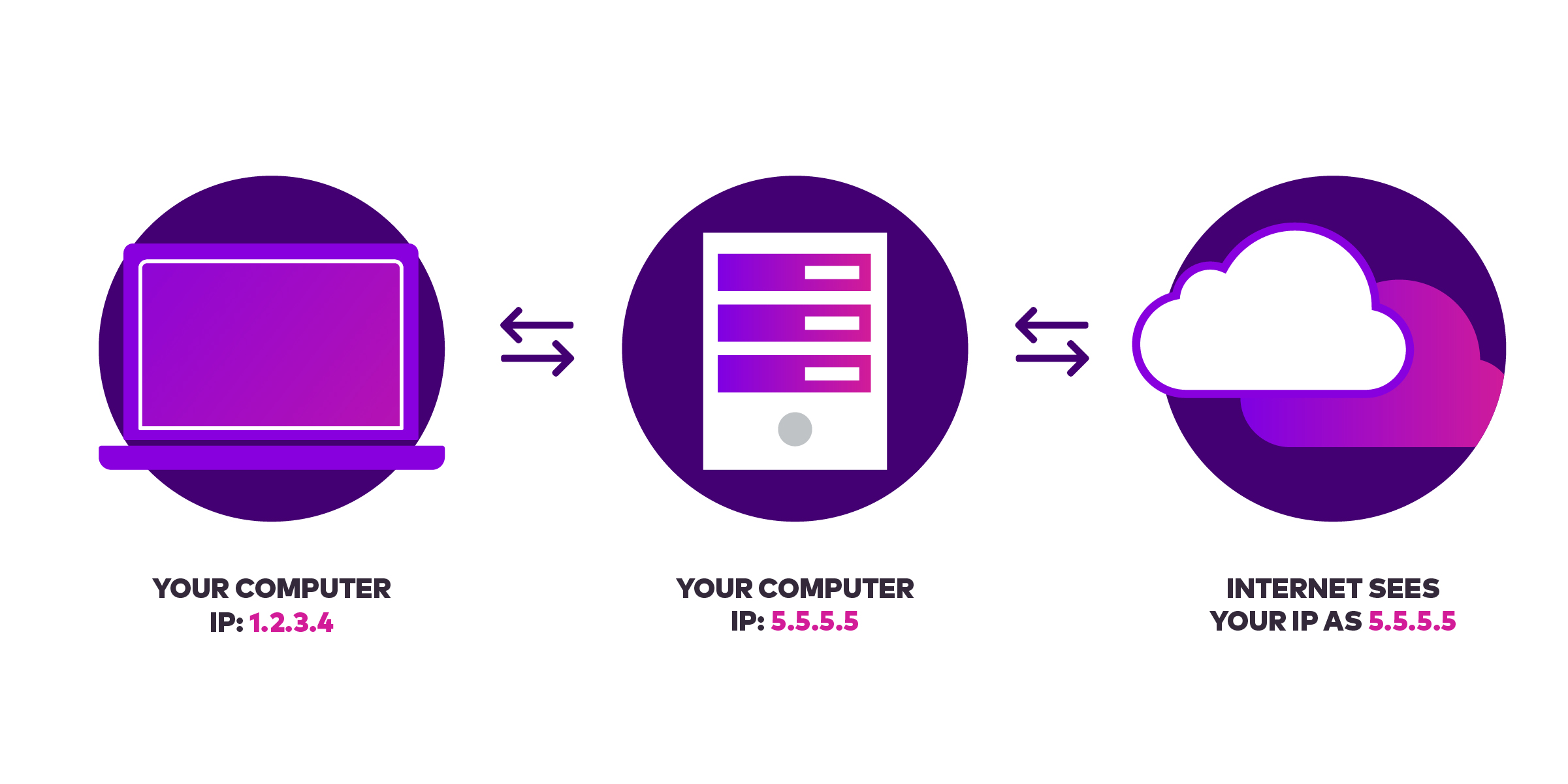
Everything you do online will be totally anonymous since it passes through an encrypted VPN tunnel. Most VPN services allow you to choose whichever server location you prefer. But it’s only the very best VPN providers that also offer an “auto-connect” feature to make getting online even faster and easier.
Do I Need a VPN?
Using a VPN is probably starting to sound pretty good to you right about now. But you still might be asking yourself if you actually need one. That’s totally understandable and we want to help you figure out if a VPN service would be useful for you to have.
Ask yourself…
- Do I use public Wi-Fi hotspots?
- Do I download or share files online?
- Do I ever access the Internet in other countries?
- Am I concerned about staying safe and secure online?
If you answered “yes” to any of these questions, not only will you benefit from using a VPN, you really need one if you want to protect your sensitive private data and prevent your computer or mobile device from being hacked.
What Can a VPN Do for Me?
The simple truth is that today’s digital world makes a Virtual Private Network a must-have for anyone that goes online. Whether you’re running an online business, surfing social networks, or checking your bank balance, your Internet connection could be compromised and monitored.
If you’re connecting to the Internet with a VPN, you don’t have to worry about hackers stealing your personal information or companies buying it to spam you with online ads. Using a VPN also gives you totally open access to the Web, without any restrictions from your ISP or the government.
Using a VPN allows you to:
1. Keep Your Online Activity Private
Did you know it’s now legal for your ISP to monitor your online traffic and share it with advertisers? Internet privacy used to be regulated by the Federal Communications Commission (FCC) but a bill was signed into law that allows ISPs to gather your info without your permission.
That means everything you do online can now be seen by your Internet Service Provider, the government, and hackers from around the world. If you have a VPN, your Internet activity will be cloaked from every set of prying eyes out there.
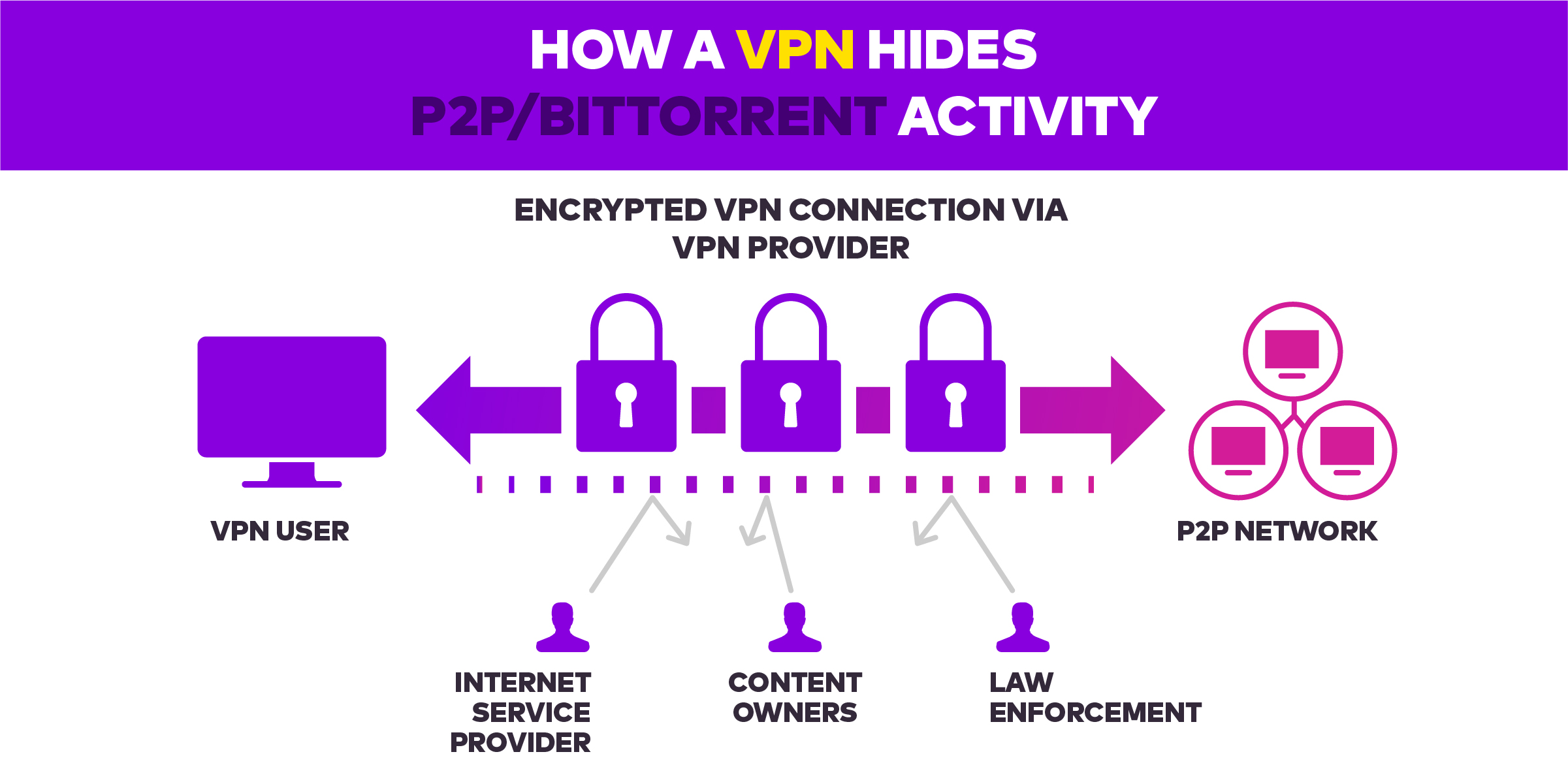
Using a well-designed VPN is perfect for hiding what you do online and keeping your private data from falling into the wrong hands. All of your online activity will appear as if its a single connection to one Internet address. That makes a VPN the go-to tool for staying safe online.
2. Access Your Business Network Anywhere
Virtual Private Networks got their start in the business world as a way for out-of-office employees to have a secure connection to company resources. Even though VPNs are now used for many other reasons, traveling workers still make good use of a secure VPN connection.
If you ever travel for business and need to stay connected to your company’s network and online resources, a VPN is the best way to do so safely and securely. All you have to do is log into your VPN client and pass through an encrypted data tunnel to reach your company’s network. All the work you do while connected to a VPN will be kept private and protected.
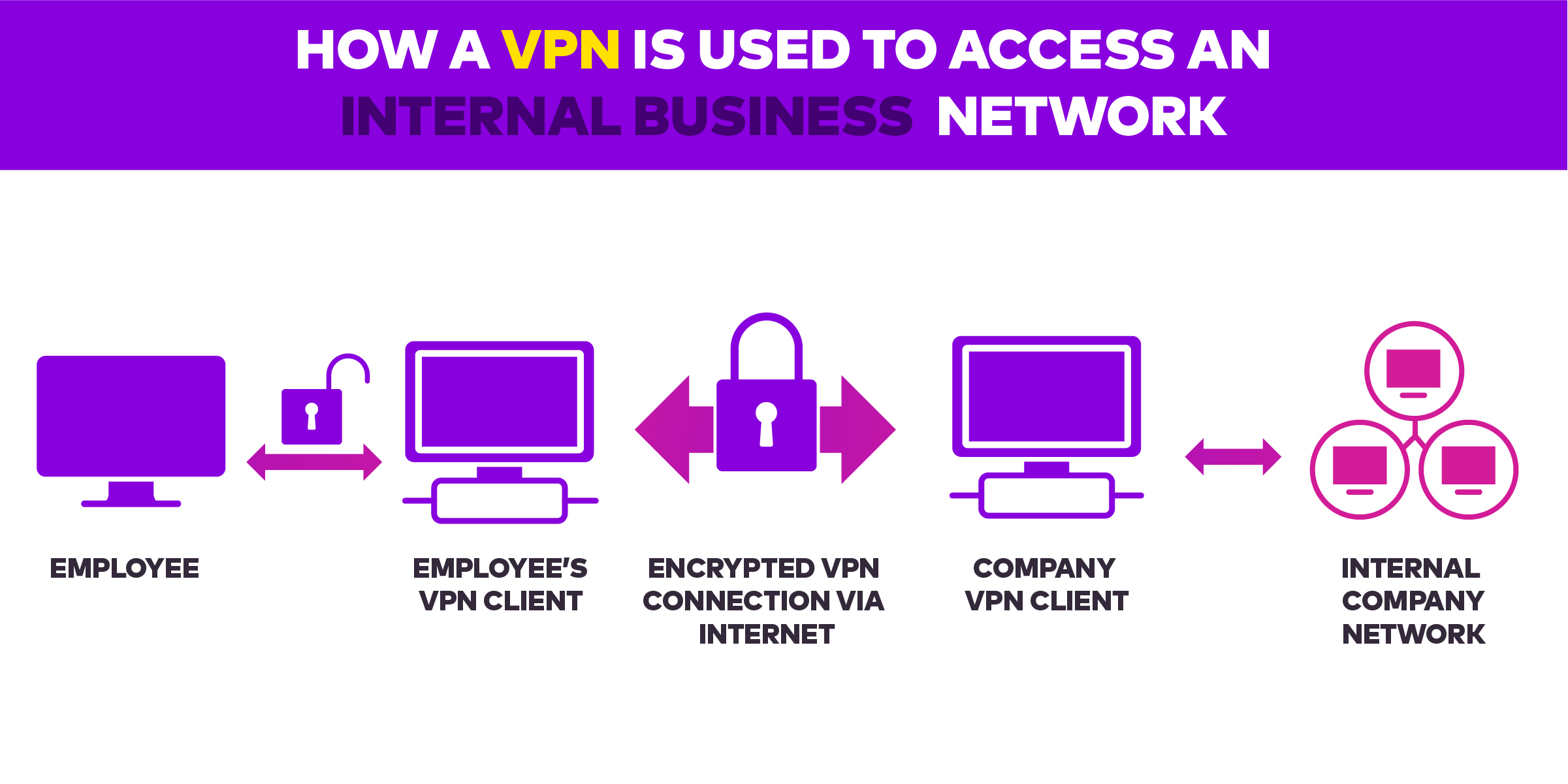
3. Get Past Geo-Restricted Content Censoring
Did you know that some countries control what you can access online? VPNs allow you to make it appear as if your Internet connection is coming from another part of the world, which can be very helpful if you live in (or are visiting) areas where online content is actively controlled and censored by the government.
VPNs are also useful for being able to see geo-restricted content on popular streaming services like Hulu and Netflix. These restrictions are in place due to contractual obligations with content owners, making it impossible for some streaming service subscribers to be able to see certain programs.
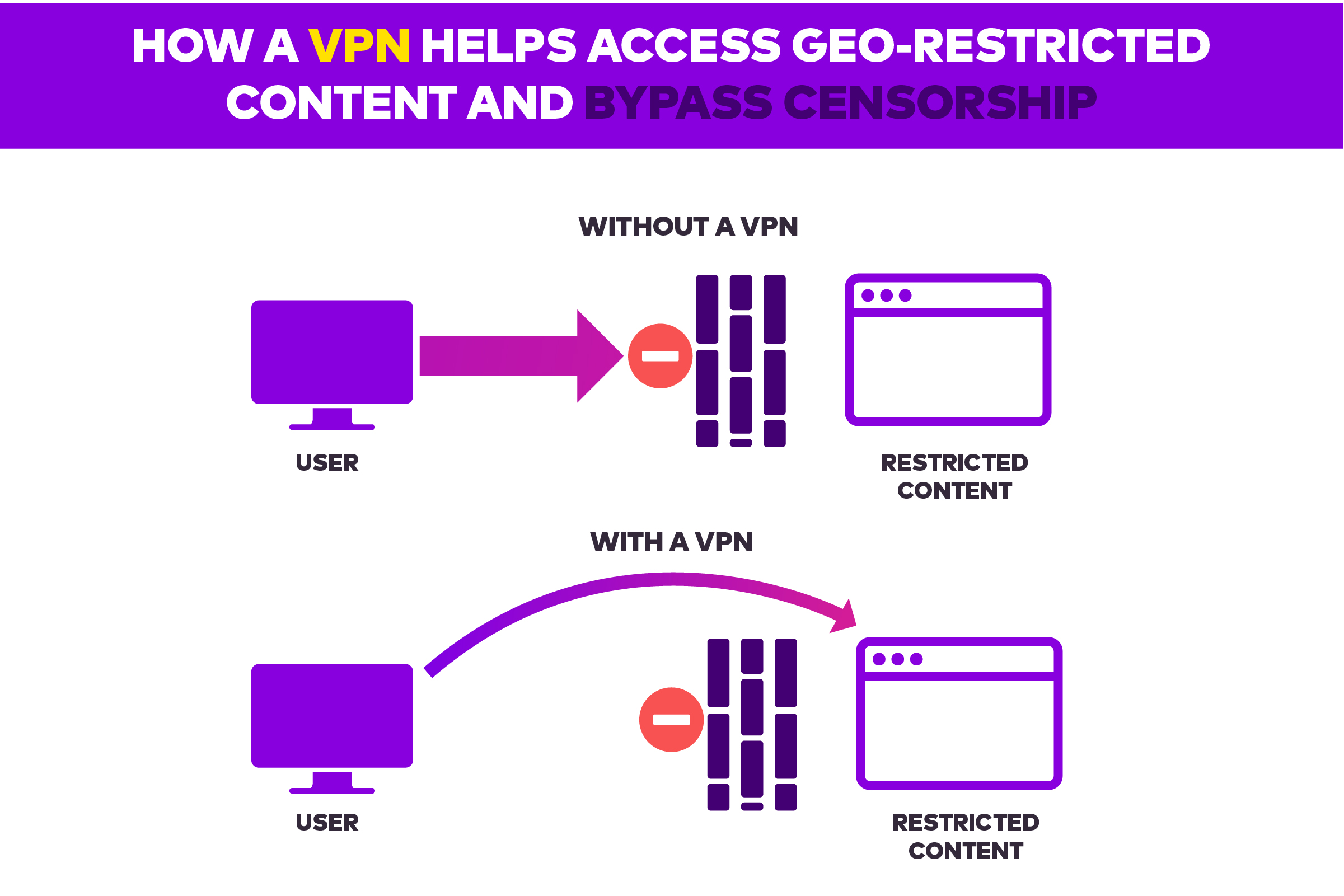
Just be sure to do your research on the best VPNs for streaming services. Netflix has grown wise to people using Virtual Private Networks to get around geo-restrictions and are cracking down on VPN providers. Only a handful now give users full and open access to Netflix content.
4. Enjoy Fast and Easy Online File Sharing
Another top reason for using a VPN connection is torrenting. Although many people have a negative opinion of torrent sites and their users, it’s a big part of getting a truly open Internet experience. Using a VPN keeps any file sharing you might do totally private and that means your ISP won’t even know you’re torrenting.
VPNs are also useful for file sharing that’s perfectly legal and socially accepted. Some Internet Service Providers throttle peer-to-peer file sharing, making it annoyingly slow to use P2P sites on their networks. When you connect via a VPN, your ISP won’t be able to see what you’re doing online and you won’t suffer from any connection slowdowns.
What Type of Security Does a VPN Provide?
When using a Virtual Private Network, you’ll be protected by data encryption through a variety of secure tunneling protocols. Even if your online activity can be seen at the network level, all of your Internet traffic will go through a secure encryption protocol, which means all anyone can view is fully encrypted data.
The different types of available VPN security include:
1. OpenVPN
Although OpenVPN tends to not be as fast as other protocol types, it has the benefit of better security. This makes OpenVPN the default choice of many of the top VPN services and should definitely be used if it’s available when you set up your VPN connection.
OpenVPN uses open-source technology like OpenSSL to securely encrypt your online activity and it can be configured to run over any port. That allows OpenVPN traffic to look like HTTPS activity and makes it nearly impossible for government agencies or ISPs to block connections.
2. Secure Socket Tunneling Protocol (SSTP)
SSTP is a proprietary Microsoft protocol allows traffic to pass through proxies and firewalls that might block be blocked by other types of protocols. SSTP uses standard HTTPS protocol over TCP port 443.
If you’re running Windows Vista or later on your PC, you’ll find that SSTP is already integrated into your operating system. This gives stability to Windows users and makes it a great choice if you’re using Windows and don’t have access to OpenVPN.
3. Layer Two Tunneling Protocol/IPSec (L2TP/IPSec)
L2TP is a VPN protocol that doesn’t offer any encryption of its own, which is why it’s usually paired with IPSec data encryption. L2TP/IPSec provides multi-protocol traffic encryption that’s sent using point-to-point tunnel delivery.
This VPN security protocol is typically very easy to block, as it uses UDP port 500, making it impossible to disguise. This could mean you’re getting fewer of the VPN benefits you’re looking for when signing up.
4. Point-to-Point Tunneling Protocol (PPTP)
This VPN protocol type encrypts and encapsulates Internet traffic to be sent across public IP networks. While PPTP works well with site-to-site VPN connections and remote access usage, it’s also the least secure protocol type.
Although PPTP has been around since the 1990s and has become a popular protocol type, your best bet is to avoid it whenever you can. It’s the very fact that it’s existed for so long without any real developments that makes it the least secure type of VPN protocols.
Quick VPN Pro Tip: Use OpenVPN security if it’s available. For Windows users and when OpenVPN isn’t an option, you should go with SSTP security. L2TP/IPSec should be your third choice and PPTP should be avoided whenever possible.
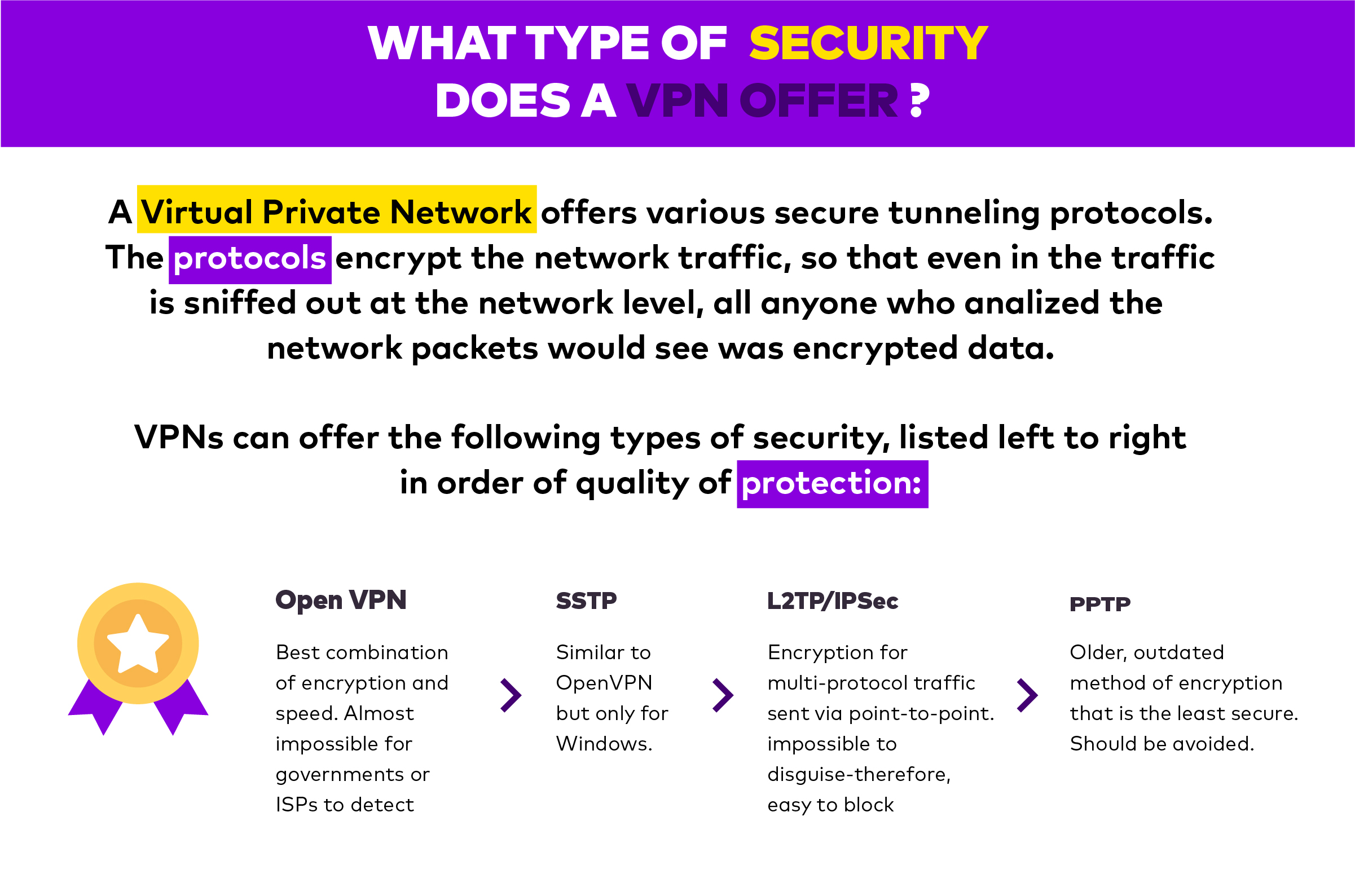
What Should I Look for in a VPN Service?
These days, it seems as if a new VPN service pops every week, which can make it difficult to find the right one for your needs. It can also make it hard to know for sure that you’re dealing with a VPN provider you can trust and not just some here-today-gone-tomorrow operation.
We know that you want the best when it comes to VPN providers. That’s why we gathered up 7 of the top tips on how to choose a VPN. Be sure to keep in mind that you want a good balance between simple and secure when picking the best VPN for you.
Here’s what to look for on your VPN service search:
1. Lots of Secure Servers
Top-rated VPN providers all provide multiple connection options with a large pool of VPN servers. These servers should be located in as many countries as possible, in order to give you the best chance of finding the right ones for your secure surfing needs.
With multiple VPN servers in a variety of locations, you’ll have the best chance of getting a fast and private connection. You don’t want to give up speed for security, or vice versa, after all!
2. Multiple Device Connections
Something else to keep in mind when choosing a VPN service is the number of connections you can have at any given time. Can you have multiple simultaneous VPN connections or only one?
Sure, you’ll probably only connect to a single computer or mobile device at a time. But being able to have multiple devices connected at once is a nice touch for families or small businesses.
3. Top Security with OpenVPN
When shopping for the best VPN service, be sure to keep security protocols in mind. OpenVPN is the best encryption option, as it offers the ideal mix of speed and privacy.
Of course, OpenVPN is only available on laptops and desktops, so if you’re interested in strictly connecting to a VPN on a mobile device, you should look for a provider that offers L2TP/IPsec.
4. Unlimited Bandwidth
If you do a lot of video streaming or gaming when you’re online, one of your top considerations when it comes to choosing a VPN should be bandwidth. You don’t want a VPN provider that’s going to throttle your connection speed, no matter how much data you’re using.
And while you’re at it, look into a VPN service that allows torrenting and P2P file sharing. You might not think that’s important now, but your needs could change in the future if you ever want to take advantage of a truly free and open Internet.
5. Zero Online Activity Logging
Although most VPN providers have a strict anti-logging policy, there are some that don’t and will keep track of your online activity. In our opinion, this goes against the entire principle behind using a VPN. Reputable VPN services should have no interest in tracking what you do online.
Another bonus of choosing a VPN provider that doesn’t log your Internet traffic is they can’t provide logs they don’t have to anyone that comes asking for them. That means you’ll have another layer of protection between you and the government or your ISP.
6. Automatic Kill Switch Capability
If you’re mainly concerned about online anonymity, you should choose a VPN service that offers an “auto kill switch” feature. This will keep your online privacy intact for you, even if there are service interruptions when you’re using a VPN connection.
So, how does a VPN kill switch work? If you’re browsing the Web via a VPN connection and there’s a disruption with the server, you’ll be automatically disconnected from the Internet. This keeps your device from switching over to an unsecured connection and leaving your online activity vulnerable to being seen by prying eyes.
7. Options for Anonymous Payments
When you’re just using a VPN to keep yourself safe from hackers, using a more traditional payment option like PayPal or a credit card should be just fine. But what if you’re after a truly anonymous Internet experience?
If that’s the case, you should choose a VPN provider that offers anonymous payment options like Bitcoin or even a retailer gift card. This is a great option for seriously privacy-minded folks to get access to the open Internet they crave.
Is My VPN Connection Secure?
Once you choose a VPN service, you’re expecting it to help safeguard your online privacy, right? In order to do that, you need to make sure your chosen VPN provider is doing a reliable job of keeping your browsing activity under wraps with a secure Internet connection.
If your VPN provider isn’t giving you full protection or your VPN connection isn’t properly set up, you could be leaking data. Those data leaks make you vulnerable to digital eavesdropping, not to mention the monitoring of government agencies, your ISP, and dangerous hackers.
Luckily, there are some easy ways to make sure your VPN connection is secure. All it takes is a quick visit now and again to a couple of helpful websites, and you’ll be able to tell if your VPN service is giving you the top-notch online protection they’ve promised you.
Please Note: When running the following VPN tests, it’s recommended to use the OpenVPN security protocol we discussed above. OpenVPN gives you the highest level of protection and should be used whenever possible.
How to Test Your VPN Connection
After you’ve picked the right provider and learned how to set up a VPN, you’ll want to test it out to make sure it’s working right. One of the easiest ways to do that is by running a quick IP address check online.
Since your IP address can reveal your physical location (and other sensitive personal info) to anyone looking to track you down on the Internet, it’s crucial that you protect yourself by using a VPN to mask your IP address and be able to surf the Web anonymously.
Of course, you’ll only get the benefits of having a cloaked IP address if your VPN is working. If you’ve lost your secure connection, you’ll be vulnerable to being monitored and victimized by scammers and hackers.
The good news is that its super-simple to check if your VPN is working. There are helpful and free websites like VPN Checker and What Is My IP Address out there that have you covered. All you have to do is visit those sites and it will give you the dirt on what your Internet connection is telling the world about you.
We ran a quick test of our own to give you an idea of what you should be looking for on your devices when using a VPN. The screenshot to the left shows you what is revealed when visiting VPN Checker without a secure VPN connection.
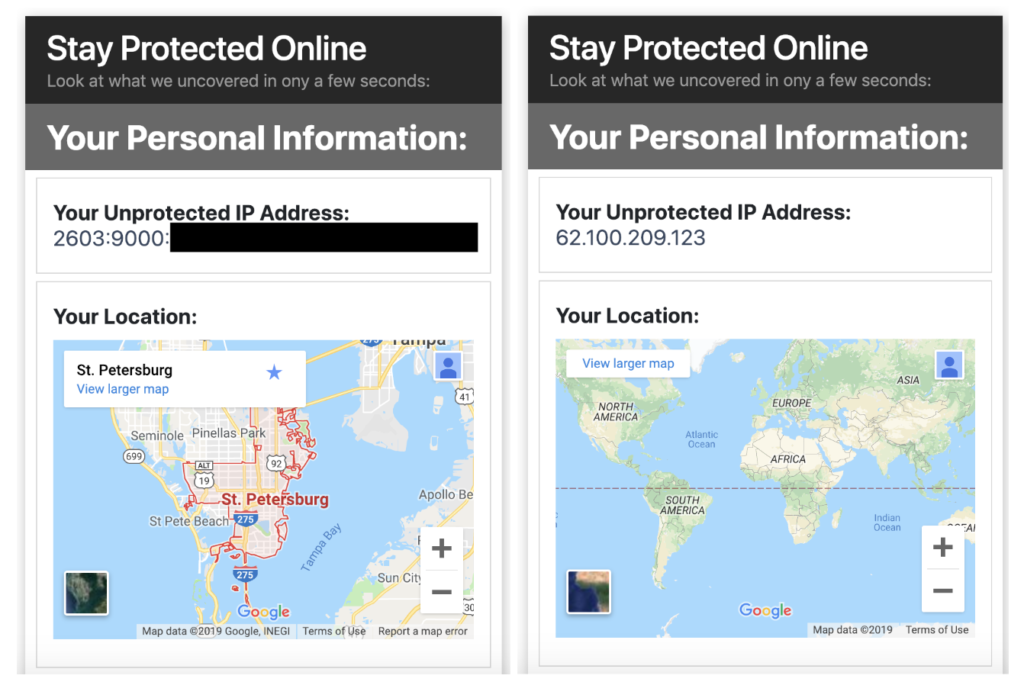
You can see that there’s much less personal info revealed in the screenshot on the right, which is what we were shown when connecting to the Internet with a VPN. Some of the info you give away about yourself when you browse without a VPN is downright scary.
If you visit VPN Checker for yourself, you’ll find that not only is your physical location and IP address revealed when not using a VPN, but you’re also telling the world which browser you use, what type of device you’re on, and even what plugins you’ve downloaded. Yikes!
The bottom line here is you need to check your VPN connection to make sure it’s secure. And if you do discover any data leaks with an online test, you should take steps to get back to protecting your online privacy.
If you run into a data leak with your VPN, try restarting your device and reconnecting to your VPN before running the IP address check once again. Still getting data leaks? Contact the help desk for your VPN provider and report the issue immediately.
A Quick and Easy VPN Lesson
We’ve covered a lot of information about Virtual Private Networks and why you need a VPN if you want to keep your online privacy safely in place. You’ve learned how a VPN works, how to get a VPN, and how to test a VPN connection.
But just in case, here’s the TL;DR version of what a VPN is and why it’s important…
1. You’re Not Just Being Paranoid
Chances are you’ve heard the saying, “Just because you’re paranoid, it doesn’t mean they aren’t after you.” Never has that been truer than it is on the Internet. If you’ve ever been worried that you’re being watched online, it’s probably because you are being watched online.
Everyone from Internet Service Providers to cybercriminals can access what you’re doing on the Web. Unless you have a VPN keeping your browsing activity private, you’re putting yourself at serious risk of being monitored online. Scary but true!
2. Never Use Wi-Fi Unprotected
Everyone loves getting something for nothing. But those free Wi-Fi hotspots in cafes, airports, or hotel lounges are popular with hackers for a reason. You’re giving anyone who wants it access to your personal information when you use an unencrypted Internet connection. Only a VPN can keep you from becoming a victim when using public Wi-Fi.
3. Not Every Website is Available Everywhere
If you travel internationally, chances are you’ve encountered the frustration that comes from not being able to access the sites you enjoy while at home. Or maybe you’ve tried to watch Netflix in a hotel room in a foreign country and found it’s been blocked. Using a VPN is the only way to get around restrictions put in place by the local government in certain countries.
4. How to Choose the Best VPN
With all of the VPN providers you see advertising their services, it can be tough to know which one you can trust. That’s why doing your research is so important when shopping for the best VPN service for your needs.
Remember to look for a VPN that has a good number of secure servers in a variety of locations and allows you to connect multiple devices at once. You should also go with a VPN that provides you with unlimited bandwidth and an automatic kill switch. Reading VPN reviews from users just like you can also be a big help!
5. Don’t Forget to Test Your VPN
Once you’ve found the right VPN provider and have started using their service, you should make sure to test that your connection is secure. Using a free site like VPN Checker will help you to ensure you’re not giving away sensitive data with an unmasked IP address.
The Bottom Line on VPNs
Want to add a valuable weapon to your online privacy arsenal? Look no further than a top-rated VPN for a secure and anonymous way to enjoy a truly open Internet experience. Not only will you protect yourself from online monitoring, but you’ll also get access to more content than ever.
When you take the extra step of using a VPN to browse the Internet, you’ll get peace of mind in knowing your sensitive data won’t be stolen and placed up for sale to the highest bidding cybercriminal. And you’ll enjoy a more open and richer surfing session, all thanks to your own Virtual Private Network. What more could a smart Internet user like you ask for, right?